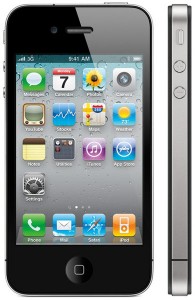A developer SDK was released by Google for the upcoming Android 3.0 OS. The SDK was optimized for any tablet device. Developers can now start testing their current applications on the tablet form-factor and start being getting to know the new Ui patterns, Apis and capacities that will soon be accessible in android 3.0.
Some of the highlights of the preview are:
UI framework to create good applications for bigger screen devices. In this framework developers can use new themes, better widgets, new UI components and other latest features to make rich and appealing applications for user on large screen units.
A new animation framework for high-quality 2D and 3D graphics. The framework allows developers to add good visual effects to the applications. There is a built-in GL render that allows to request hardware-acceleration oc the usual 2D rendering operations. For the 3D graphics, developers can take advantage of the new feature called the renderscript.
The applications can run with the greatest possible performance with the multicore processors that enables for a single-core or dual-core processor.
A rich multi media feature with HTTP live streaming support, a DRM framework and an easy transfer of media file via MTP/PTP. It gives developers new and better ways to bring rich contents to subscribers.
There are new types of connectivity like: new APIs for Bluetooth A2DP and HSP fofr audio streaming and headset control; for those devices with no user interface, there is a Bluetooth socket connection that allows for easy connection.
Enterprise enhancements like new administrative policies that will help fofr easy management of devices.